App development
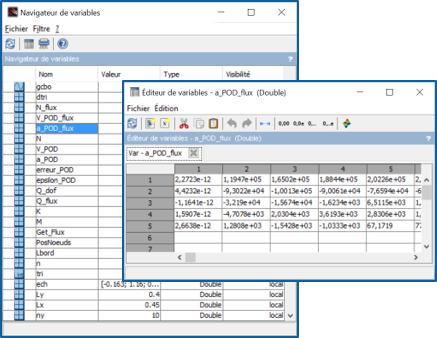
Data
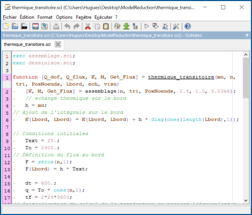
Algorithms
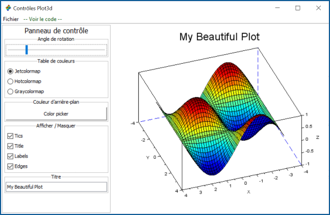
User Interface
Data management
Scilab provides facilities to manage data exchanges with external tools:
- Advanced data structures and user-defined data types
- Matlab binary files reading and writing
- Excel: read, ...
//Open Excel file [fd,SST,Sheetnames,Sheetpos] = xls_open(pwd()+"\dataFitRead.xls") //Read first data sheet [Value,TextInd] = xls_read(fd,Sheetpos(1))
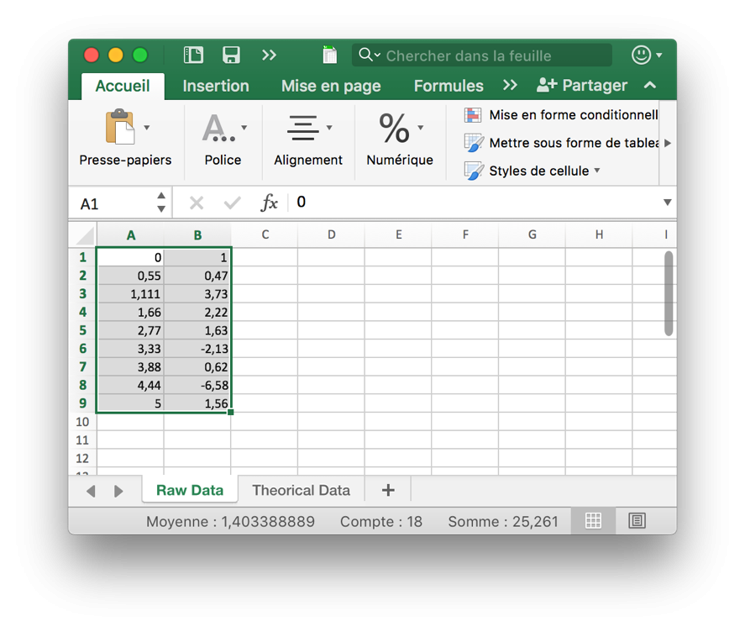
Algorithms development
–> With more than 2000 mathematical functions
–> With an integrated help, also available online
–> With an integrated editor Scinotes
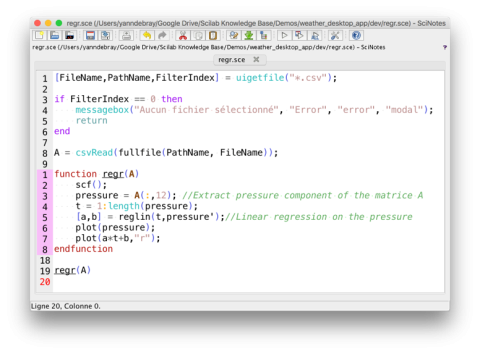
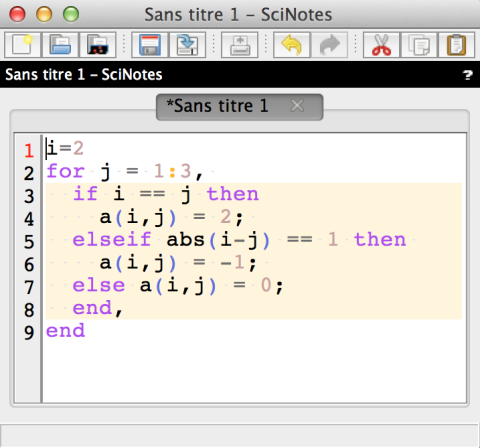
Graphical User Interface
For Desktop application
Your final users won’t need to master the development environnement of Scilab, they will access your application directly through a dedicated graphical user interface (GUI)
–> Consult the tutorial of Openeering
–> Consult the wiki and the online help
f = createWindow();
f.axes_size = [230 180];
f.figure_name = "My Interface";
uicontrol(f, ...
"style", "pushbutton", ...
"string", "Call my script", ...
"position", [50 75 130 40], ...
"callback", "regr");
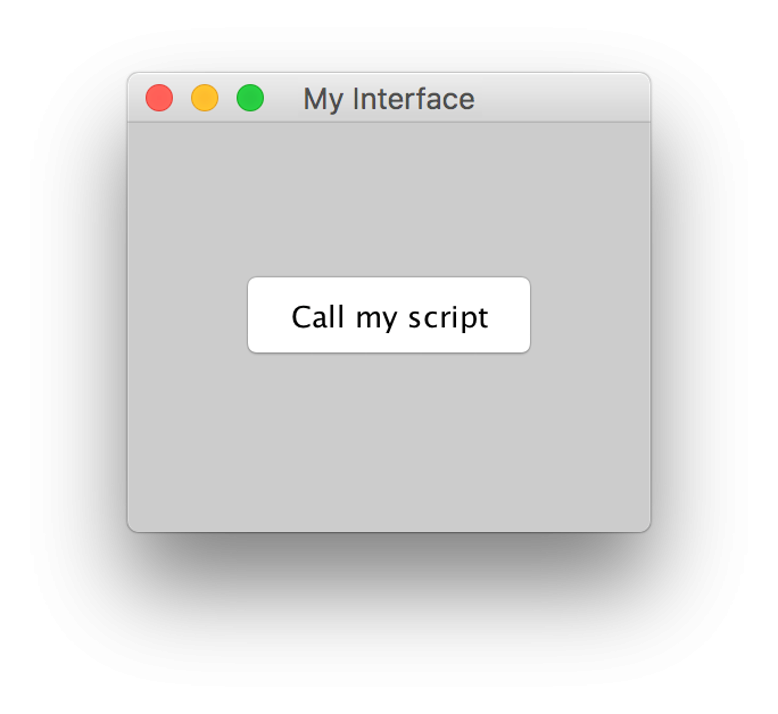
Application example
Weather forecast
This example displays how to develop an application with:
- Data:
sample of recording from weather pressure. - Algorithms:
a classical linear regression on the data - User Interface:
Starting from a simple button to a complete UI